|
|
|
|
|
|
|
|
|
|
|
|
|
|
|
|
|
|
MySql ในโปแกรม JHCIS
|
|
2.ติดตั้ง mysql |
3.Start= >Control Panel=>All Control Panel Items=>Administrative Tools=>Data Sources(ODBC) |
|
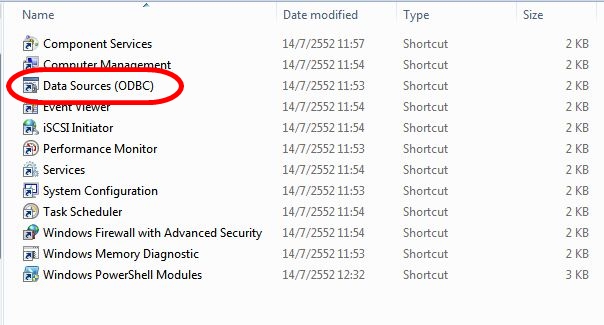
|
4.คลิกแท็บ System |
5.คลิก Add |
6.คลิก MySQL ODBC 5.1 Driver |
7.คลิก Finish |
|

|
8.Data Source Name ให้เติม jhcidb |
9.TPC/IP Server ให้เติม localhost |
10.Port เติม 3333 |
11.User เติม root |
12.Password เติม 123456 |
13.Database คลิกที่ปุ่่่ม  ให้เลือก jhcisdb ให้เลือก jhcisdb |
14.คลิก Test จะมีหน้าต่าง Test Result ขึ้นมา ให้คลิก OK |
15.คลิก OK |
|
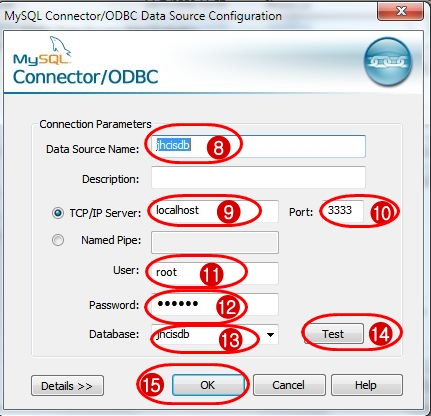 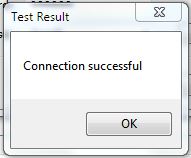
|
|
| | | |
| |
|
Copyright (c) 2009 สำนักงานสาธารณสุขอำเภอเมืองลำปาง ตำบลเวียงเหนือ อำเภอเมือง จังหวัดลำปาง 52000 |
| Website Templates by Free CSS Templates | | | |
|
|
|
| |
| |
|
 MLPH.THT.IN
MLPH.THT.IN